Hello,
We have the following topology:
CORE3 = EX4550-32T, 12.3R6.6
CORE3-New = QFX5100, 18.1R3-S7.1
CORE1 = EX4550-32F, 12.3R6.6
CORE3 config:
set forwarding-options analyzer VOIP input ingress interface xe-1/0/24.0
set forwarding-options analyzer VOIP input ingress interface xe-0/0/24.0
set forwarding-options analyzer VOIP input ingress interface xe-1/1/2.0 <--- UCS-B, P.25
set forwarding-options analyzer VOIP input ingress interface xe-0/1/2.0 <--- UCS-A, P.25
set forwarding-options analyzer VOIP input egress interface xe-1/0/24.0
set forwarding-options analyzer VOIP input egress interface xe-0/0/24.0
set forwarding-options analyzer VOIP input egress interface xe-1/1/2.0 <--- UCS-B, P.25
set forwarding-options analyzer VOIP input egress interface xe-0/1/2.0 <--- UCS-A, P.25
set forwarding-options analyzer VOIP output interface xe-0/0/27.0 <--- Recording Server (Output Mirror)
Above topology works on CORE3.
When we moved this topology and cables to a new switch "CORE3-New" , network got flooded, loss of pings, freezing of some switches, intermittent connectivity.
We then deactivated the analyzer on CORE3-New:
deactivate forwarding-options analyzer VOIP
but still the same behavior.
The solution *seems* to be configuring no-mac-learning on the mirror ports on the CORE3-New, we haven't tried that yet.
Currently we had to rollback and move the mirror ports to the old switch CORE3 and everything works again.
What is the difference between CORE3 and CORE3-New that might cause this behavior?
The configuration is the same, no-mac-learning is not configured on CORE3 and still everything works.
Any ideas?
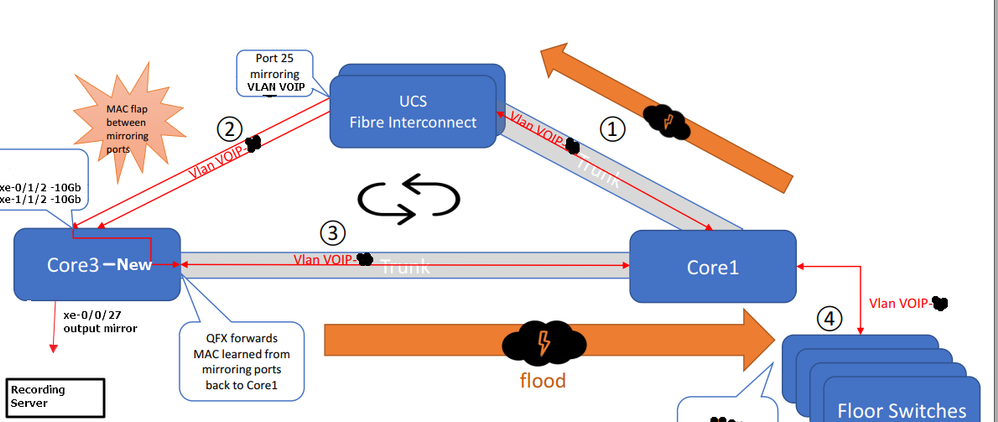
#flood#EX#QFX#loop#maclearning