I have a BGP session created between an MX-80 and a video content server from a thrid party. It appears that the BGP session is not fully operational based on my show bgp summary group strict command the results are shown below
There is no state listed it shows up as 0/0/0/0 which I have not seen before. The BGP configuration is below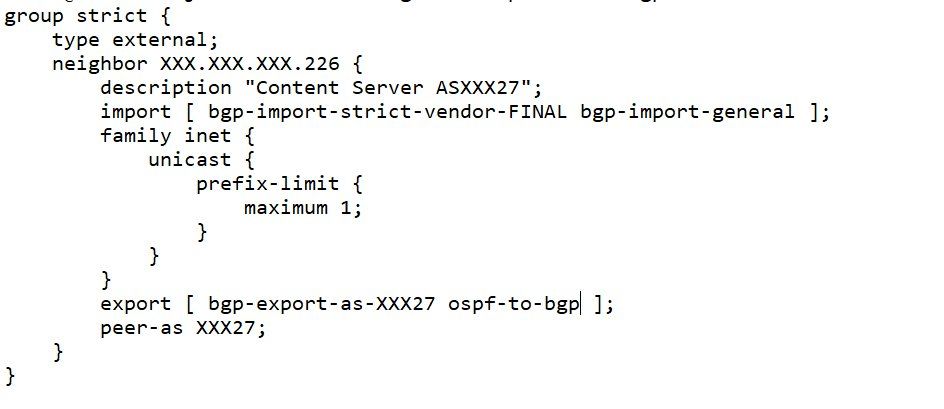
I was a newly appointed junior engineer when our Juniper SME left the company. I am now filling his role but with about 1/10th the experience. This community is where I will be turning if my research fails to come up with a solution as I do not have a local resource for assistance. Finally, below is the output for a show route table inet.0 receive-protocol bgp XXX.XXX.XXX.226
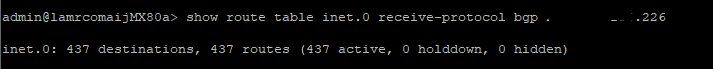
If I need to include anything else let me know. Any assistance would be appreciated, thank you.