Hello experts,
I have the topology that is shown in the attachment.
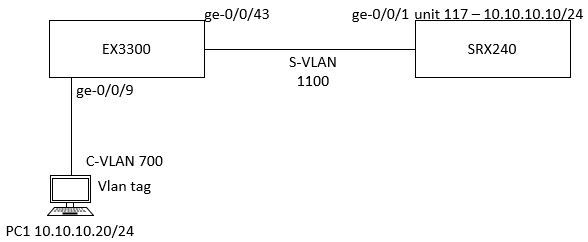
I configured the SRX240 to enable stacked-vlan-tagging and Dual tagged but I have no connectivity between the PC and the SRX240. Below the configuration
SRX240H
lab> show configuration interfaces ge-0/0/1
description "INTERFACE QINQ";
stacked-vlan-tagging;
mtu 9000;
unit 117 {
description "SUB-INTERFAZ S-VLAN 1100 C-VLAN 700";
vlan-tags outer 0x8100.1100 inner 0x8100.700;
family inet {
mtu 1500;
address 10.10.10.10/24;
}
}
EX3300
lab@SW02> show configuration interfaces ge-0/0/9
mtu 9216;
unit 0 {
family ethernet-switching;
}
{master:0}
lab@SW02> show configuration interfaces ge-0/0/43
mtu 9216;
unit 0 {
family ethernet-switching {
port-mode trunk;
vlan {
members vlan1100;
}
}
}
lab@SW02> show configuration vlans vlan1100
description "2da S-VLAN";
vlan-id 1100;
interface {
ge-0/0/9.0;
}
dot1q-tunneling {
customer-vlans [ 2-4094 native ];
}
The PC adds the C-VLAN tag id 700
The PC does not have conectivity with the SRX240. The Q-in-Q in the EX3300 is working well and it has a valid license to use QinQ, morover it was working with a M320. I think the problem is SRX240.
Could you help me please?
Thanks in advance
#EX3300#q-in-q#SRX#SRX240