Verify the route in the
bgp.l3vpn.0 table.
http: //nodea20.example.com:8083/Snh_ShowRouteReq?x=bgp.l3vpn.0
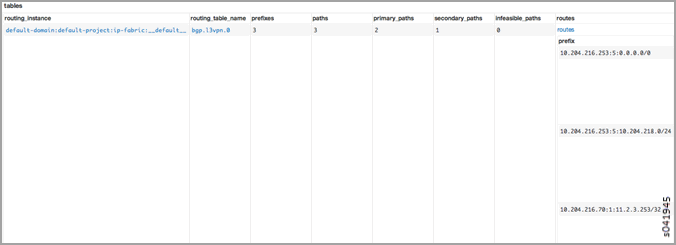
Check the Route in the MX Series Router
Use Junos CLI show commands from the router to check the route.
run show route table public.inet.0
public.inet.0: 5 destinations, 6 routes (5 active, 0 holddown, 0 hidden)
+ = Active Route, - = Last Active, * = Both
0.0.0.0/0 *[Static/5] 15w6d 08:50:34
> to 10.204.218.254 via ge-1/0/1.0
10.204.218.0/24 *[Direct/0] 15w6d 08:50:35
> via ge-1/0/1.0
10.204.218.1/32 *[Local/0] 15w6d 08:50:51
Local via ge-1/0/1.0
10.204.219.225/32 *[BGP/170] 01:13:34, localpref 100, from 10.204.216.45
AS path: ?, validation-state: unverified
> via gr-1/0/0.32771, Push 16
[BGP/170] 01:13:34, localpref 100, from 10.204.217.16
AS path: ?, validation-state: unverified
> via gr-1/0/0.32771, Push 16
11.2.3.253/32 *[BGP/170] 00:03:20, localpref 100, from 10.204.216.16
AS path: ?, validation-state: unverified
> via gr-1/0/0.32769, Push 16
run show route table bgp.l3vpn.0 receive-protocol bgp 10.204.216.16 detail
bgp.l3vpn.0: 92 destinations, 130 routes (92 active, 0 holddown, 0 hidden)
* 10.204.216.70:1:11.2.3.253/32 (1 entry, 0 announced)
Import Accepted
Route Distinguisher: 10.204.216.70:1
VPN Label: 16
Nexthop: 10.204.216.70
Localpref: 100
AS path: ?
Communities: target:64512:1 target:64512:10003 unknown iana 30c unknown iana 30c unknown type 8004 value fc00:1 unknown type 8071 value fc00:4