Hi all,
Which traffic flow LSP go from A -> D from the scenarios below? Top or down, A-B-D or A-C-D?
a. Scenarios 1
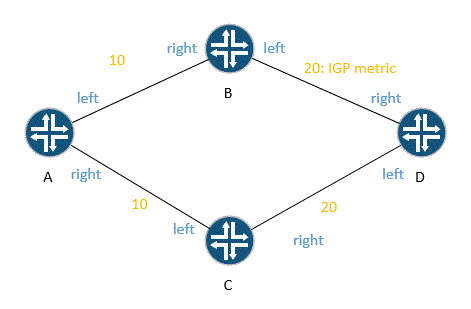
[edit protocols mpls]
root@rA# show
label-switched-path to-D {
to 4.4.4.4;
primary primary-path {
admin-group include-any left;
}
}
with admin-group on each Router A, B, C, D are shown respectively below
[edit protocols mpls]
root@rA# show
interface ge-0/0/1.0 { // facing to router B
admin-group left
}
interface ge-0/0/2.0 { // facing to router C
admin-group right
}
[edit protocols mpls]
root@rB# show
interface ge-0/0/1.0 { // facing to router A
admin-group right
}
interface ge-0/0/2.0 { // facing to router D
admin-group left
}
[edit protocols mpls]
root@rC# show
interface ge-0/0/1.0 { // facing to router A
admin-group left
}
interface ge-0/0/2.0 { // facing to router D
admin-group right
}
[edit protocols mpls]
root@rD# show
interface ge-0/0/1.0 { // facing to router C
admin-group left
}
interface ge-0/0/2.0 { // facing to router B
admin-group right
}
b. Scenarios 2
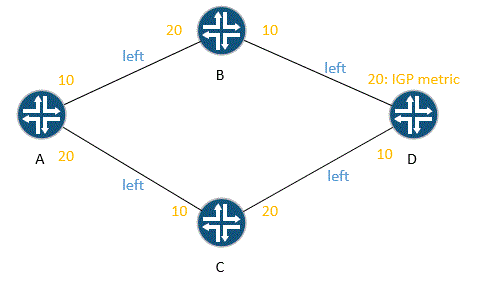
[edit protocols mpls]
root@rA# show
label-switched-path to-D {
to 4.4.4.4;
primary primary-path {
admin-group include-any left;
}
}
with IGP metric on each Router A, B, C, D are shown respectively below
[edit protocols ospf area 0.0.0.0]
root@rA# show
interface ge-0/0/1.0 { // facing to router B
metric 10;
}
interface ge-0/0/2.0 { // facing to router C
metric 20;
}
[edit protocols ospf area 0.0.0.0]
root@rB# show
interface ge-0/0/1.0 { // facing to router D
metric 10;
}
interface ge-0/0/2.0 { // facing to router A
metric 20;
}
[edit protocols ospf area 0.0.0.0]
root@rC# show
interface ge-0/0/1.0 { // facing to router A
metric 10;
}
interface ge-0/0/2.0 { // facing to router D
metric 20;
}
[edit protocols ospf area 0.0.0.0]
root@rD# show
interface ge-0/0/1.0 { // facing to router C
metric 10;
}
interface ge-0/0/2.0 { // facing to router B
metric 20;
}
Hope to receive 2 answers from 2 scenarios respectively.
Thank all,
Hoang Nguyen Huy