Trying to get as far as I can without bugging my senior engineer.
Task
Replace an old Cisco switch with a Juniper EX4300.
Environment
Server Room 1 has three EX4300s in a preprovisioned virtual chassis using daisy-chained ring on the QSFP+ ports:
Server Room 2 (which is 400 feet away) has the old Cisco switch. It's going away and will be replaced with another EX4300. Fiber has already been ran and my new switch has an uplink module with a single sfp+ port installed. I have also already updated Junos on the new switch to match Junos version running on the existing stack. Lastly, I have reverted the configuration on the new switch to factory default.
Questions
I need to install an uplink module on one of the three switches already active in the Server Room 1 virtual chassis. Looking at the documentation, it would appear that the uplink needs to be installed on a line card member, avoiding RE 0 or RE1:
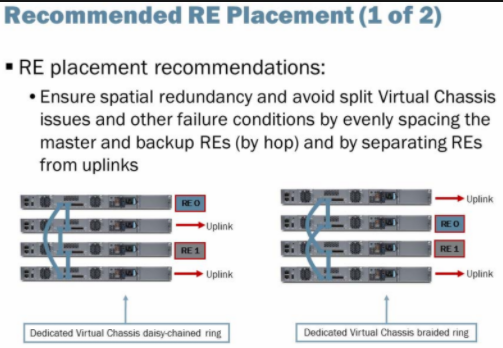
My initial thought is that I would throw the uplink card on member 2 since it's the only switch in stack not running as a master or backup RE in the existing stack. But if I do that I'm concerned about Virtual Split Chassis. Documentation recommends placing the master and backup REs in different locations. Server Room 2 is only going to have one switch in it so it's not like I'm adding a whole other stack. I'm not sure 1) which switch should get the uplink module on the existing stack and 2) whether or not I should move around the master and backup REs once I've added the new switch to the stack.
The other items that I'm a bit fuzzy on is adding the new switch to the existing virtual chassis. My guess would be to first hop on the existing stack and do:
>request session member 1
>request virtual-chassis vc-port set pic-slot 2 port 0
set member 3 role line-card
set member 3 serial-number XXXXXXXXXXXX
And then once that's done, hop on the new switch and set the uplink port as a VCP:
> request virtual-chassis vc-port set pic-slot 2 port 0
Am I pointed in the right direction here?
Thanks,
-Daniel