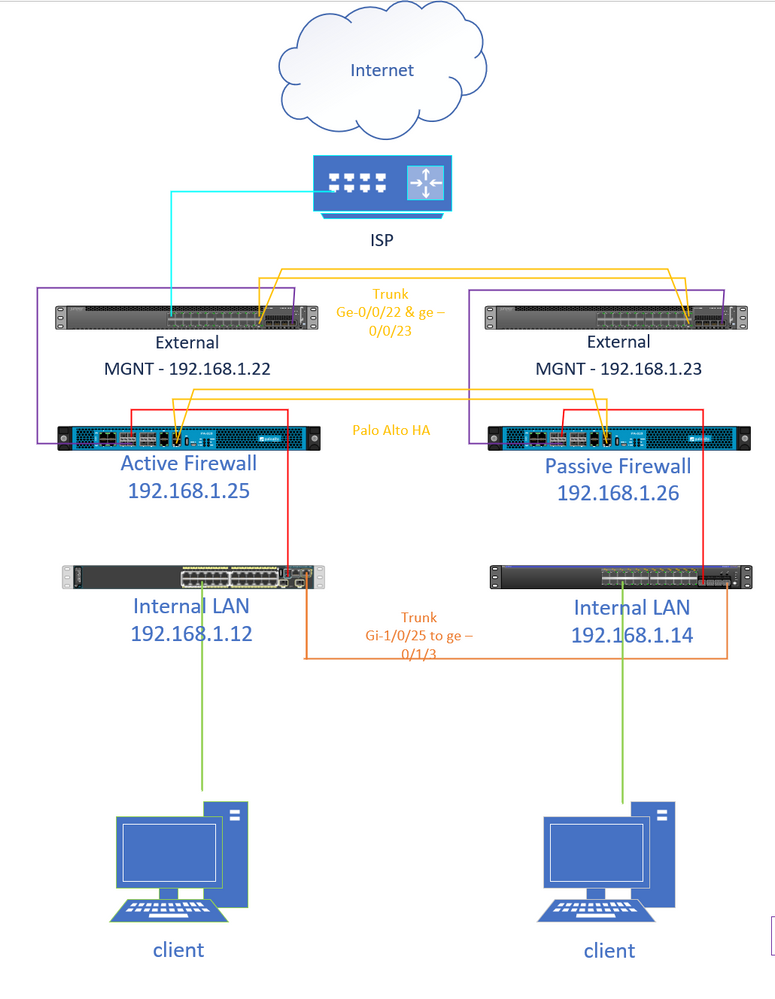vlans - Guest
vlans - Data
Active firewall 192.168.1.25 - LAN interface 1/7 connects to Cisco 2960 gi-1/0/25
Passive firewall 192.168.1.26 - LAN interface 1/7 connects to ex2200 ge-0/1/0 interface
Cisco 2960 gi-1/0/25 - setup as access vlan member is DATA
Juniper ex2200 ge-0/1/0- setup as access vlan member is DATA. switched to trunk with native vlan-id DATA in config below.
Topology attached.
show vlan command attached
Junos OS version: JUNOS EX Software Suite [15.1R5.5]
We have a small network flat network in a remote office. We have 1 Cisco 2960 and 1 Juniper EX2200. interface gi-1/0/28 and interface ge-0/1/3 are setup as trunk with native vlan-id DATA. traffic is flowing between the switches. We just installed PA-820 firewalls in HA. when we failover we lose the site completely behind the firewall. When looking at the switch the arp is not updating to point to the correct MAC and interface to route the traffic between the Cisco and Juniper. Both Mac tables are incorrect. When i run a show vlan on the ex2200 i am seeing that ge-0/1/0 is showing up on the default vlan and not the DATA vlan. The traffic from the PA-820 1/7 interface is untagged as well.
How can i fix this so that interface shows in the DATA vlan and not the default so the failover works with our Firewall?
EX2200 config
interfaces {
interface-range Production {
member-range ge-0/0/0 to ge-0/0/22;
description DATA";
unit 0 {
family ethernet-switching {
port-mode trunk;
native-vlan-id DATA;
}
}
}
ge-0/0/0 {
unit 0 {
family ethernet-switching;
}
}
ge-0/0/1 {
unit 0 {
family ethernet-switching;
}
}
ge-0/0/2 {
unit 0 {
family ethernet-switching;
}
}
ge-0/0/3 {
unit 0 {
family ethernet-switching;
}
}
ge-0/0/4 {
unit 0 {
family ethernet-switching;
}
}
ge-0/0/5 {
unit 0 {
family ethernet-switching;
}
}
ge-0/0/6 {
unit 0 {
family ethernet-switching;
}
}
ge-0/0/7 {
unit 0 {
family ethernet-switching;
}
}
ge-0/0/8 {
unit 0 {
family ethernet-switching;
}
}
ge-0/0/9 {
unit 0 {
family ethernet-switching;
}
}
ge-0/0/10 {
unit 0 {
family ethernet-switching;
}
}
ge-0/0/11 {
unit 0 {
family ethernet-switching;
}
}
ge-0/0/12 {
unit 0 {
family ethernet-switching;
}
}
ge-0/0/13 {
unit 0 {
family ethernet-switching;
}
}
ge-0/0/14 {
unit 0 {
family ethernet-switching;
}
}
ge-0/0/15 {
unit 0 {
family ethernet-switching;
}
}
ge-0/0/16 {
unit 0 {
family ethernet-switching;
}
}
ge-0/0/17 {
unit 0 {
family ethernet-switching;
}
}
ge-0/0/18 {
unit 0 {
family ethernet-switching;
}
}
ge-0/0/19 {
unit 0 {
family ethernet-switching;
}
}
ge-0/0/20 {
unit 0 {
family ethernet-switching;
}
}
ge-0/0/21 {
unit 0 {
family ethernet-switching;
}
}
ge-0/0/22 {
unit 0 {
family ethernet-switching;
}
}
ge-0/0/23 {
unit 0 {
family ethernet-switching {
port-mode access;
vlan {
members GUEST;
}
}
}
}
ge-0/1/0 {
description "BOTTOM PA820 192.168.1.26 INT1/7 UPLINK";
unit 0 {
family ethernet-switching {
port-mode trunk;
native-vlan-id DATA;
}
}
}
ge-0/1/1 {
unit 0 {
family ethernet-switching;
}
}
ge-0/1/2 {
description "Trunk to Cisco C2960";
unit 0 {
family ethernet-switching {
port-mode trunk;
vlan {
members GUEST;
}
native-vlan-id DATA;
}
}
}
ge-0/1/3 {
description "Trunk to Cisco C2960";
unit 0 {
family ethernet-switching {
port-mode trunk;
vlan {
members GUEST;
}
native-vlan-id DATA;
}
}
}
ae0 {
unit 0;
}
me0 {
unit 0 {
family inet;
}
}
vlan {
unit 0 {
family inet;
}
unit 1 {
family inet {
address 192.168.1.14/24;
}
}
}
}
forwarding-options {
helpers {
bootp {
interface {
vlan.1;
}
}
}
}
routing-options {
static {
route 0.0.0.0/0 next-hop 192.168.1.1;
}
}
protocols {
rstp;
lldp {
interface all;
}
lldp-med {
interface all;
}
}
ethernet-switching-options {
voip;
storm-control {
interface all;
}
}
vlans {
DATA {
description "Default Cisco VLAN";
vlan-id 1;
l3-interface vlan.1;
}
GUEST {
description "GuestNet VLAN";
vlan-id 3;
}
}
poe {
interface all;
}