OK - I admit I started and decided to try to follow the example but got a little lost.
Our network is 10.10.10.x
Our firewall / default gateway is 10.10.10.1
Our switch is 10.10.10.5
I believe the port 7 workstation IP will be 10.10.10.107
I believe the port 8 workstation IP will be 10.10.10.108
We want workstation 10.10.10.109 on port 9 to get the mirrored info from both port 7 and 8.
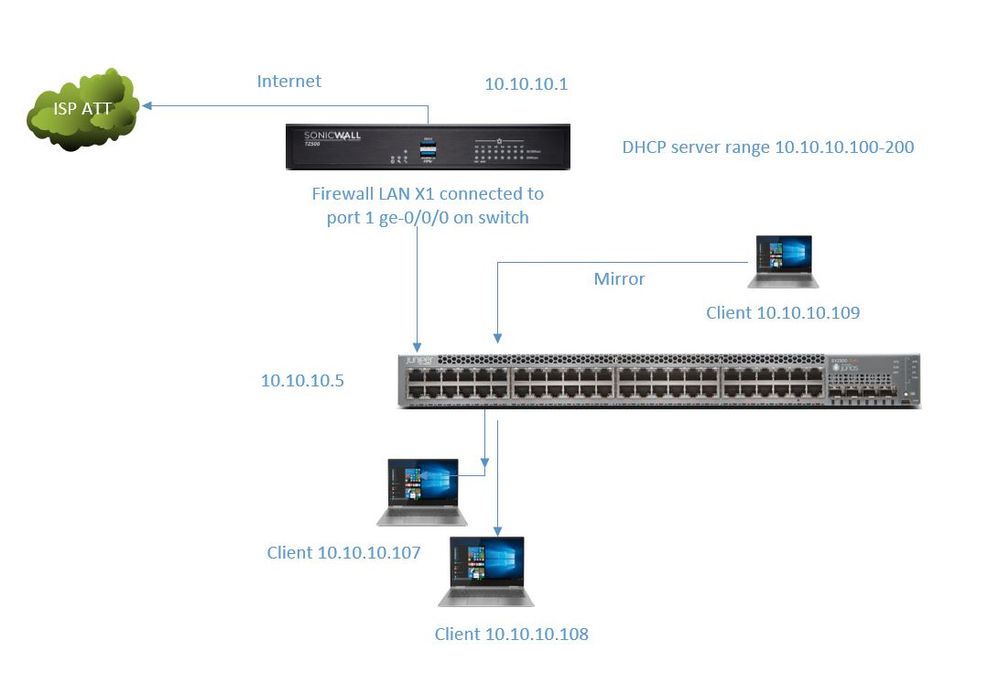
They give this for the example.
set interfaces ge-0/0/0 unit 0 family ethernet-switching
I think I can skip the first line
set interfaces ge-0/0/1 unit 0 family inet 192.1.1.1/24
I have no idea what I should do here - do I need this or what it should be changed to - also no idea why there isn't one for ge-0/0/0
set interfaces ge-0/0/10 unit 0 family ethernet-switching
I'm guessing I don't need this line but I'll put it in
set ethernet-switching-options analyzer employee-monitor input ingress interface ge-0/0/0.0
I'm not sure if this is what I should enter set ethernet-switching-options analyzer employee-monitor input ingress interface ge-0/0/6.0
set ethernet-switching-options analyzer employee-monitor input ingress interface ge-0/0/1.0
set ethernet-switching-options analyzer employee-monitor input ingress interface ge-0/0/7.0 ?
set ethernet-switching-options analyzer employee-monitor output interface ge-0/0/10.0
set ethernet-switching-options analyzer employee-monitor input ingress interface ge-0/0/8.0 ?